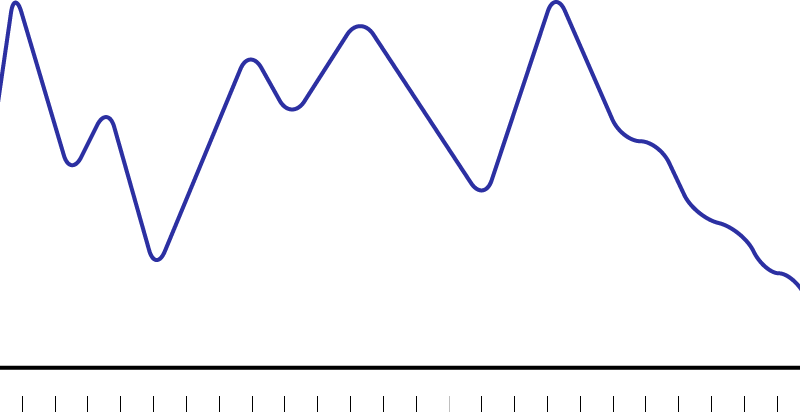How to avoid copyright violations on YouTube and not bypass copyright protection, read in a useful article with infographics. All you need to know about copyright on YouTube.
Copyright check for YouTube

Copyright is one of the burning topics on YouTube, especially among the authors from the CIS countries, who are not yet so aware of this issue as their Western colleagues.
First of all, let's define the concepts of author's content and copyright.
Author's content – This is text content, images, audio, video and other files of any extensions, self -created by the author (that is, from beginning to end).
Copyright – This is the legal term used to describe the rights that the authors have on the literary and art works created by them, presented in material form.
Copyright applies to such types of content:
- Audiovisual works (television shows, films, online video, etc.),
- sound recording and musical compositions,
- Written works (lectures, articles, books, musical notes, etc.),
- works of fine art (paintings, posters, advertising, etc.),
- Video games and computer programs,
- Dramatic works (plays, musicals, etc.).
Not protected by copyright:
- Ideas,
- facts,
- intangible processes,
- Names and headings of works.

Several functions are responsible for compliance with YouTube
1. Content ID (You can read more about it in this article.)
2. Form of notification of copyright violations. Any author who saw that his work is used on YouTube without appropriate permission, can report this using a special form.
3. The Contain Verification Program Application Program. With which you can automate the process of notifications of copyright violations and block the video of violators.
| YouTube regularly checks whether the requests for removal in connection with the violation of copyrights of the US Law On Copyright in the Digital Age (DMCA) correspond to. |
There are cases in which the use of other people's work protected by copyright will not be a violation. This is the so -called conscientious use. You can familiarize yourself with detailed information about this concept in the YouTube reference center.
It is important to remember that the copyright owner can always file a complaint about your video, even if you:
- indicated the copyright holder (in the video itself, in his name or description);
- Do not monetize a video that violates copyright;
- Found similar videos on YouTube;
- bought content in iTunes or other musical services, on CD or DVD disk;
- They made a record from the TV, radio or in the cinema on their own;
- They indicated that you do not intend to violate the copyright of other users.
Let's take a closer look at the copyright aspects of some types of content on YouTube.
Game content

Most game rights holders allow the publication of gameplay videos. More information about the copyright policy should be found on the official resources of game developers. Almost all games have a musical accompaniment. It is important to remember that the copyright holder of the music may allow its use exclusively in the game, that is, all other derivative content may not be allowed. YouTube contributors often face the problem of receiving Content ID claims or copyright infringement claims specifically for the audio track of a gameplay video.
To avoid such unpleasant moments, we recommend that you do not use fragments of the passage of the game with audio accompaniment or replace the original music with tracks with cleared copyrights.
Demonstration of the software interface, online service in video

As in the case of computer games, the software copyright holders may allow the demonstration of the program interface in the video. But you also need to know the copyright policy of a particular developer. For example, Adobe prohibits showing the Photoshop interface in videos.
TV content, sports, concerts and more

Please note that if you filmed (live or from a monitor) a concert, presentation, performance, sports or other event, TV show, series, etc., this does not mean that you have the right to publish this video. You also need to know the policy of the copyright holders.
Even artists performing at certain events and themed concerts, in most cases, do not have the rights to publish videos with their performance at these events on third-party resources (including YouTube).
Cover versions
Creators participating in the YouTube Partner Program can earn money from their cover videos. To do this, the owners of music publishers must claim the rights to such videos, and the authors will begin to receive part of the income. You will be able to earn money from a cover video when a message appears next to it in the Commercial use tab: Monetize video. This is my performance of a song by another author.
This message is displayed if the original music composition has been added by the copyright holder to the Content ID system. This applies to both new and old downloads. In the Video Manager, you can see if previously uploaded cover videos are allowed for commercial use.
Not all rights holders can allow the monetization of cover versions. In addition, this type of income is not allowed for videos that:
- contain a commercial sound recording, such as karaoke or instrumental accompaniment;
- are recordings of concert performances.
If you have used the audio of a popular artist in your video and want to know his policy on the use of this work, we recommend that you use the Music Usage Terms section in the channel's Creative Studio.

When using other people's works in your videos, we advise you to always receive written permission to use them. For the convenience of users, the YouTube reference center is described in detail what needs to be included in the set of documents.
It is also very important to remember that the legislation on copyright may vary depending on the country in which the works were registered.